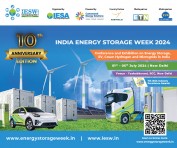- Wondrlab creates a content campaign for Navratna Oil with Kapil Sharma and team
- Antenna Experts Official Launches Radio Antenna in Canada, USA
- Qdexi Technology Launches Cutting-Edge Enterprise Portal Development Service
- BookMyEssay Launches Literary Conventions Assignment Help for Students
- All Property Services Introduced Unparalleled Airbnb Property Management Solutions in Toronto
- RITES Limited completes glorious 50 years
- Continental's 2024 Annual Shareholders' Meeting 'We're on the Move. And We're Moving the World of Mobility Forward'
- Heathrow Carrier Announces Seamless and Stylish Travel with Premium Chauffeur Service for Heathrow to London Transfers
- Matrix Introduces SATATYA NPC430 - The Most User-Friendly Camera Controller Powered by 4D Joystick
- Altitude's Atmospheric Water Generators to Make Second Splash Across Tennessee as Solution for Pure Drinking Water
- C&F Plumbing Partners with Levergy for Enhanced Digital Marketing Strategy
- Future Electronics Hosted Cybersecurity Workshops in Rennes, France
- Prime Dental Announces Expansion of Cosmetic Dentistry Services in Mount Pleasant
- OneConvert.com Unveils Major User Experience Enhancements
- Mission Accomplished Heating and Cooling Partners with Levergy to Redefine HVAC Digital Marketing in Lake Havasu City
 Mail to a Friend Mail to a Friend |
|
     |
RecoveryiPhone Updates iPhone Data Recovery to Restore Files after iOS Downgrade

RecoveryiPhone?offers?iPhone Data Recovery?Software and?Phone Transfer?Program to help users enjoy more fun while using iPhone, iPad, iPod. Besides, some not only interesting but also popular issues and some useful tips&tricks are placed on site.
RecoveryiPhone noticed that data loss still happens on iOS devices from time to time, which seems to be a big trouble and tend to drive the user crazy. Recently, part of users update to iOS 11 beta and want to downgrade due to the buggy problems.
Therefore, RecoveryiPhone decides to provide and continuously update iPhone Data Recovery to meet people's increasing need, so that people can retore data from iPhone backup files and retrieve treasure files back effectively.
Here are the usual steps to follow:
Step 1. Download and install iPhone Data Recovery, run the software and connect the device to a computer
Step 2: Starts scanning and choose the data that needs to be retrieved
Step 3: Click "Recover" to get back the deleted files
What's more, if the user has his backup, iPhone Data Recovery can help restore files from iTunes or iCloud backup easily and quickly. And if he does not have any backup or iTunes refuses the request, or even the user is not using iTunes at all, iPhone Data Recovery can?restore iPhone without iTunes.
At last, one more thing deserved to be pointed out is that?the user can select some of the data?instead of restoring everything in the backup. (Of course, the user can recover all of the data if he wants to do so. It's up to the user.)
Company :-RecoveryiPhone Inc.
User :- Miya Chow
Email :-shshxiaojing@gmail.com
Phone :-603-952-3658
Mobile:- 141-60376498
Url :- http://www.recoveryiphone.net