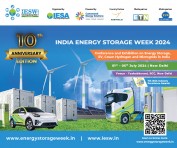- HCLTech appoints Lee Fang Chew as Independent Director
- Princeton Psychotherapy Center Introduces Innovative Therapies for Breakups and Chronic Pain
- MindCypress Hosts Successful IFRS Webinar for Finance Professionals
- Kirill Kupchenko, Director of After-sales Services at AVTODOM MKAD, spoke about the service of electric vehicles Zeekr
- Advertising Maverick Tridib Ghosh Launches Game-Changing Advanced Generative AI Course
- CLIRNET Teams Up with African Medical Associations to Revolutionize Healthcare Education
- Grossman Chevrolet to provide Old Saybrook Little League with new equipment, monetary contribution
- Motion Education aces the JEE exam, recording a selection ratio of 68.01%
- Mars Wrigley launches BOOMER Jelly on Top Boomer, Goes Wobbly with Bumrah for Maximum Fun
- The Shoreline Unveils Premier Co-op Apartments in New Rochelle, Redefining Luxury Living
- Vedanta FACOR and CFlo Partner for Sustainable Chrome Beneficiation in Odisha
- Authorized Economic Operator (AEO) Status Now Extended To The Gem & Jewellery Sector
- Cocobellacb.com Reveals Blooms That Last: A Guide to Selecting the Ideal Faux Floral Shop for Faux Arrangements
- Housing Guards Elevates Lumber Supplies in Oshawa with Unmatched Quality and Service
- Upcore Technologies Elevates Brand Presence with Revamped Website and Expanded Service Offerings
 Mail to a Friend Mail to a Friend |
|
     |
MusConv Explains How to Move Playlists and Songs From iTunes To Spotify
London, UK (October 23, 2020) ? How to move playlists and songs from iTunes to Spotify? This is the common question many music lovers have. They would have been listening to their favourite songs in the former for long. But, suddenly after hearing about Spotify, they try it and wonder whether it will be possible to move the songs and playlists from the music service that they have been using for long to Spotify. MusConv explains how to do it.
For importing songs and music from iTunes to Spotify, MusConv offers the most user-friendly and easy-to-use tool. But, for those looking to move their playlists, MusConv explains how to move playlists from the former to the latter music service.
MusConv suggests music lovers to first open iTunes. Once opened, they should ensure that they have Apple Music enabled and properly logged in. Otherwise, they will have to log in using their login credentials. Once they login, they will have to go to the option called File. Then, from the drop-down menu, they should select a library. Thereafter, from the list opening to the right, they will have to choose the option called Export Library.
Once, they click this option, they will get the chance to save the library to XML File. Once created, they will have to go to iTunes and should be choose the saved XML file. Then, they will have to choose the destination service as Spotify. Finally, they should press transfer to see their playlists transferred from iTunes to Spotify.
About MusConv:
MusConv is the best music conversion service that supports more than 50 such services.
For more information, please visit https://musconv.com/itunes-to-spotify/
Media Contact:
MusConv
Email: hello@musconv.com
Website: https://musconv.com/
###
Company :-MusConv
User :- musconv
Email :-hello@musconv.com
Phone :-000
Url :- https://musconv.com/itunes-to-spotify/