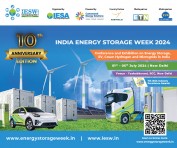- SJ Auctioneers' May 5th Auction Features Estate Silver, Vintage Toys, Figurines, Fine Jewelry, more
- Baird Mandalas Brockstedt & Federico, LLC Advocates for Victims of Birth Injuries in Maryland
- Future Electronics Features Amphenol Sine Systems A Series Connectors in Recent Digital Campaign
- AAFT School of Fashion and Design Showcases Exquisite Garments at Style Odyssey Exhibition
- WPDRF Honors Dr. Binny Sareen from Brahma Kumaris
- Tips for Designing the Perfect Backyard Retreat
- ThoughtSol Infotech is Certified as the 'Great Place To Work' in the Fifth Consecutive Year
- Samsung India Launches the 2nd Season of 'Samsung Innovation Campus' National Skilling Programme to Empower Youth
- HCLTech appoints Lee Fang Chew as Independent Director
- Princeton Psychotherapy Center Introduces Innovative Therapies for Breakups and Chronic Pain
- MindCypress Hosts Successful IFRS Webinar for Finance Professionals
- Kirill Kupchenko, Director of After-sales Services at AVTODOM MKAD, spoke about the service of electric vehicles Zeekr
- Advertising Maverick Tridib Ghosh Launches Game-Changing Advanced Generative AI Course
- CLIRNET Teams Up with African Medical Associations to Revolutionize Healthcare Education
- Grossman Chevrolet to provide Old Saybrook Little League with new equipment, monetary contribution
 Mail to a Friend Mail to a Friend |
|
     |
MusConv Explains How to Export Playlists from Apple Music to Amazon Music
London, UK (October 23, 2020) ? Music is Universal! This is the popular phrase used by many musicians to explain that music has no language barriers. Yes, if the music is good people won?t care about the lyrics even if they do not know the language. For music enthusiasts thinking about moving their playlists from Apple Music to Amazon Music, MusConv explains how to export the playlists.
MusConv explains that to move songs from Apple Music to Amazon Music, the user will have to first login to the Apple Music Account using a valid user name and password. In the same way, they will have to log in to Amazon Music. Now, they will have to download the MusConv App. Then, they will have to move to the section that will help them with exporting playlists from one music service to another.
After reaching the appropriate section on the MusConv app, they will have to choose the source as Apple Music. Then, they will have to select the destination as Amazon Music. Then, they will have to select the playlists that they wish to transfer from the former to the latter. After they do this, they will have to click on the export button and can relax when the app takes care of the process.
About MusConv:
MusConv is a user-friendly app that has helped thousands of music lovers to transfer their playlists from one music service to another.
For more information, please visit https://musconv.com/apple-music-to-amazon-music/
Media Contact:
MusConv
Email: hello@musconv.com
Website: https://musconv.com/
###
Company :-MusConv
User :- MusConv
Email :-hello@musconv.com
Phone :-000
Url :- https://musconv.com/