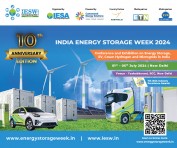- Mapic India Shopping Centre and Retail Summit & Awards 2024 slated to happen in Delhi on April 25th
- Toradex Strengthens Custom Solutions Offering with Acquisition of Linear Computing Inc.
- ATC Income Tax Unveils Powerful EITC Calculator to Maximize Tax Returns for Eligible Taxpayers
- Webskitters Academy Introduces Advanced Blockchain Developer Course
- Southshore Dental Launches New Website Dedicated to Dental Implants
- Housing Guards Announces Expanded Inventory of Drywall Supplies in Uxbridge
- BML Munjal University institutes School of Liberal Studies Conversations organizes the Inaugural Edition on Hindi: Vaad-Vivaad-Samvaad
- Yashoda Hospitals, Hyderabad, Successfully Treats a 60-year-old from Bangladesh for Carcinoma Lung
- Creative Biolabs Introduces Innovative Antibody-Drug Conjugate Development Services
- Documentationconsultancy.com is Ready to Sell the CMMI V3.0 Documents Online for IT Industries
- Indian Car Owners and their expectations from political parties contesting the 2024 Lok Sabha elections
- CD BioSciences Announces Comprehensive Range of Nervous System Tissue Microarrays
- STEMart Announces Pilot Production Services for Medical Devices
- Royal Swiss Auto Services Debuts at Automechanika Riyadh 2024
- Creative Diagnostics Launches Comprehensive ELISA Based Assays for Vaccine Development
 Mail to a Friend Mail to a Friend |
|
     |
BitRecover Introduced PDF Bookmarks Extractor Wizard for Windows PC
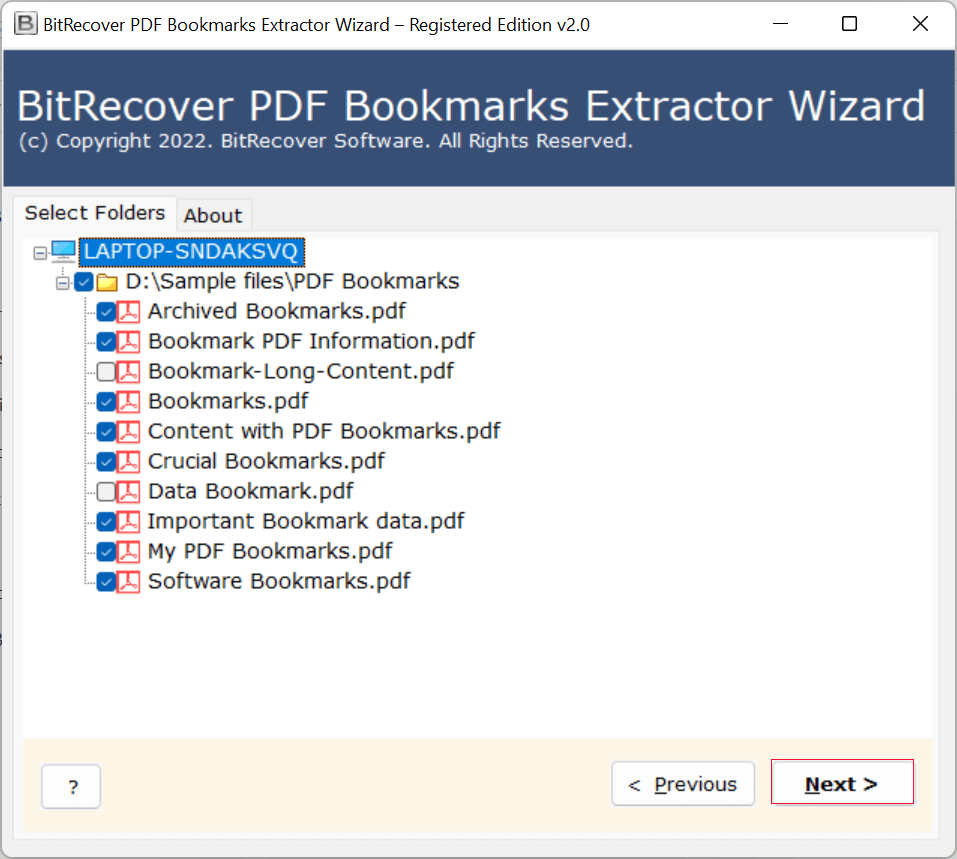
Grandville, MI, USA: - BitRecover Software Company recently launched PDF Bookmarks Extractor Tool for Windows OS users. Using this software, users can easily export list of bookmarks from PDF documents. It creates a separate PDF file for each bookmark. This is quite unique solution because there is no solution available in the world for extracting PDF bookmarks.
A lot of computer and mobile users have downloaded their study material in PDF documents. We all know that a PDF book has multiple chapters as separate bookmarks. But it is difficult to export specific chapters as separate PDF files without using any Adobe Acrobat plugin. We all know that Adobe Acrobat plug-ins come with heavy pricing.
If in case, you are unable to afford Adobe Acrobat plug-ins for splitting PDF bookmarks then you can use BitRecover PDF Bookmarks Extractor Wizard. This software successfully works as an alternative of Adobe Acrobat Split PDF Documents plug-in, even it comes with pocket-friendly pricing that can be payable by all users.
What PDF Bookmark Extractor Can Do?
This program is in high demand among teachers, students, universities, and coaching centres that use PDF books for e-learning and sharing specific study materials. This PDF Bookmark Exporter can extract necessary chapters from a PDF book.
Engineers can also use this application to generate individual PDFs for each bookmark kept in a PDF drawing. This program is popular among engineers since it extracts only the necessary parts from a drawing.
Why PDF Bookmarks Extractor?
This application is capable to export list of bookmarks from PDF documents without Adobe Acrobat installation. Therefore, it is the most helpful software because all users can?t afford Adobe Acrobat because of its high cost.
If you have Adobe Acrobat installed on your computer and you want to extract bookmarks from PDFs. Then it will not possible because Adobe Acrobat is required to install a specific plug-in (Split Documents) but pug-ins also come with heavy pricing.
Features & Benefits of PDF Bookmark Export Tool
PDF Bookmarks Extractor Wizard is capable to extract bookmarks from PDF and save them as separate PDFs without having any size limitations. Before launching this application publicly, we have tested it in BitRecover lab multiple times.
The software automatically maintains complete embedded items and attachments while extracting PDF bookmarks separately. Suppose, if you are extracting a bookmark from PDF that will contain complete available information in a separate PDF.
After inserting PDF bookmarks documents in software panel, the tool will preview all PDFs in file explorer view. From where users can choose required PDF documents for extracting bookmarks.
PDF Bookmark Exporter creates a resultant folder according to the name of PDF document. After completion of the task, users can get all bookmarks of entire PDF from same folder without changing the structure.
This application allows users to save exported PDF bookmarks to any specific destination route of their choice. They can navigate to a certain destination folder by clicking the Browse icon.
While extracting PDF bookmarks, the software displays a live extraction progress report with detailed information. The number of exported bookmarks is counted and shown by the software.
Test It Now Free of Cost
The free demo version of Free PDF Bookmarks Extractor Wizard allows you to extract up to 5 bookmarks from a PDF document. Users can test the software's functionality using the free trial version, and if they are completely satisfied, they can upgrade to the licensed version.
About BitRecover Software Company
BitRecover is a well-stabilized brand in IT sector since 2011. The company successfully developed a lot of products for email conversion, email backup, data management, and recovery of permanently deleted data. All of BitRecover products launch after a deep R&D process, and after successfully testing the products in own lab, BitRecover allows them to deliver publicly.
Company :-BitRecover Software
User :- John Thomas
Email :-support@bitrecover.com
Phone :-6162326010
Url :- https://www.bitrecover.com/pdf/bookmark-extractor/

_(1)_thumb.jpg)
_thumb.png)
_-_Copy_thumb.png)