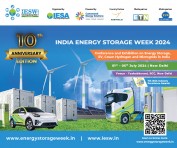- Zee 24 TAAS Debuts '24 CHAN Sarkar' for Comprehensive Election Analysis
- Future Electronics Singapore Townhall Meeting and Sharing 2024
- Sonata Unveils Its Vibrant Spring & Summer 2024 Collection with Poze
- Crescent City's May 10-11 Auction will Feature Property from The Dufour-Plassan House in New Orleans
- YPO Mumbai Connect Explores Business and Culture in Seoul, South Korea
- Career Mosaic Launches UG India Tour 2024: Connecting Indian Students with Global Education Opportunities
- QSG and Dr Agravat Healthcare Ltd Celebrates Oral Cancer Awareness April Month 2024 in India
- VerSe Innovation adds World's Largest Digital Newsstand to its portfolio; onboards 8,500+ premium magazines and newspapers
- To Increase Crop Yields, Central Biotech Introduces Novel Chemical Pesticides
- RX Japan's J AGRI Spotlights Kyushu's Potential as a Global Livestock Farming Hub
- Energy Infrastructure for EV Charging Stations Market Size, Report, Forecast to 2029
- Taggd Certified as a Great Place to Work in India
- DopeBoo Announces 20% to 40% Off on CBD Products and Glass Accessories For 4/20 Sale
- RI DUI Lawyer Expertise Expanded at John Grasso Law, Offering Unparalleled Defense Strategies
- NTN1 Protein: Unraveling the Role of Netrin-1 in Neural Development and Beyond
 Mail to a Friend Mail to a Friend |
|
     |
Macsome iTunes Converter for Windows Upgrade to V4.0.2 with A Brand-New Interface
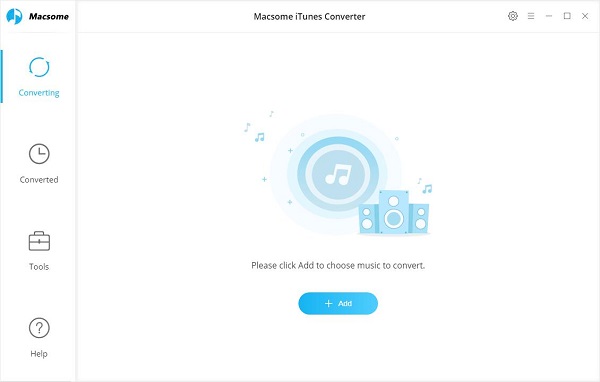
Macsome iTunes Apple Music Converter for Windows has been released its new version 4.0.2 on October 21, 2019, which changed to a completely new user interface and adopt a new operating process structure.
Macsome Inc., the most professional company which specializes in audio editing, announced the major upgrade of an all-new user interface (UI) for its flagship product, iTunes Apple Music Converter for Windows. The new version provides dramatic improvements to the user experience. The new UI focuses on three major areas: Converting, Converted and Tools, which makes conversion easier for users.
New Version of iTunes Apple Music Converter Overview
Firstly, the new user interface enables the user conveniently and quickly finish the conversion process.
Just click the + Add button on the main panel, you can select the audio files from your iTunes library easily.
Secondly, the iTunes Converter allows you to select the output files as MP3, AAC, FLAC and WAV by clicking the Settings button. The new version add the new "Intelligent Mode" and "YouTube Download" modes in the setting window. Besides, to ensure the output quality, you can also set the conversion speed to 1X.
Thirdly, you can click the Convert button to start the conversion as the previous version.
And the converted files will be listed on the main window. Moreover, you can also switch to the Converted option to see the converted audio file.
The biggest change of the new version is adding four practical tools, including Format Converter, Burn CD, Upload & Share, and Edit Tag, which all are organized into the Tools section. The following sections will highlight show the function in detail.
Format Converter: With this function, you are capable of converting normal audio to MP3/M4A/AAC/WAV/OGG format. Burn CD: The feature enables users to burn the converted music or local music to CD directly. Simply choose "Tools" >> "Burn CD", a window will pop up to indicate you to add music, insert CD, and rename the CD's name. All you need is to follow its indications. Your songs will be burned to a CD within several minutes.
Upload & Share: The new function let users upload the converted Apple Music files or local music to OneDrive/ Google Drive/ Dropbox, which contributes to music share or backup.
Edit Tag: Macsome iTunes Apple Music Converter remains the function of keeping ID3 tags after conversion. Meanwhile, in order to facilitate the users classifying audio files, the update now adds the feature of editing the ID3 tags info for every music file.
What Macsome iTunes Apple Music Converter Can Do for You?
? Convert Apple music to plain MP3, AAC, WAV, and FLAC;
? Support Apple Music , iTunes purchased songs and audio books;
? Record songs at 10X fast speed with 100% lossless quality kept;
? Keep ID3 tags including Title, Artist, Album and more after conversion;
? Support burning Apple music and local songs to CD;
? Upload music to Google Drive/ OneDrive/ Dropbox directly;
? Support the Windows 10 & the latest version of iTunes.
Users can try the program for free through the link https://www.macsome.com/MacsomeIC.exe
For more info you can find https://www.macsome.com/itunes-converter-win/
About Macsome Inc
Macsome Inc is a software development company which established in 2008 with expertise and experience in converting audio books and iTunes music, transferring iPod files and recording audio. It develops products such as Macsome Audio Book Converter, iTunes Music Converter, Audio Recorder and so on for personal computers and mobile devices. All of Macsome products have an easy-to-use interface.
Press Contact
Name: Leo Fan
Email: market@macsome.com
Website: http://www.macsome.com
Facebook: https://www.facebook.com/Macsome-349755292112722/
Company :-Macsome Inc.
User :- May Sue
Email :-Support@macsome.com
Url :- https://macsome.com/itunes-converter-win/