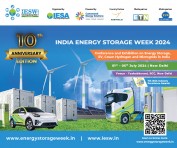- Future Electronics Singapore Celebrates International Women's Day 2024
- Infographic informs about Chicago Medical Malpractice Lawyer
- Indiatimes 2.0 redefines digital storytelling for modern youth
- Weinberg Law Offices Highlights the Vital Role of a Los Angeles Lawyer in Dog Bite Cases
- Future Electronics Contributes to Reforestation Efforts in Quebec for Earth Day 2024
- The Yoga Institute Announces Free Access to "Samattvam" Yoga OPD in Honor of Dr. Jayadeva Yogendra's Birth Anniversary
- Over 900 Exhibitors to Showcase Food & Beverage Innovation to More Than 27,000 Visitors at JFEX 2024
- Ellen Christman and Nicole Guidi to Launch Discovery Map of Sarasota
- Sennheiser unveils the latest generation flagship earbuds with the launch of MOMENTUM True Wireless 4 in India
- University of Sunderland Delegation Visits Kings Cornerstone International College to Meet Future Transfer Students
- Paintings by Maud Lewis Lead The Way in Miller & Miller's Successful Online Auction Held April 13th
- GD Goenka University Inaugurates State-Of-The-Art Health & Wellness Centre In Association With Park Hospital
- Betachon Freight Auditing Announces Exclusive Discount Ocean Freight Rates with DHL International Shipping
- Nourhan Rabah Bureau Redefines Urban Living in Dubai
- TiDB by PingCAP Leads Data Management Revolution at Great International Developer Summit 2024
 Mail to a Friend Mail to a Friend |
|
     |
The New QuickBooks Online Desktop App is sure to Enhance the User Experience
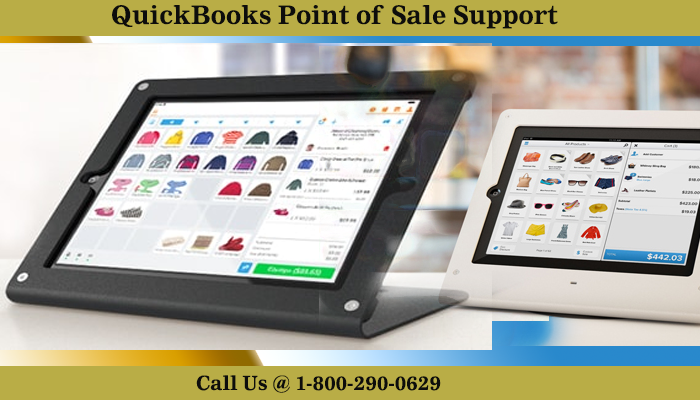
Mountain View, California, March 14, 2018 -- With the release of the new QuickBooks Online Desktop app, you can always think about enhancing the speed of QuickBooks Online. Since a business owner doesn?t have to spend anything for the app, he can download and start using it only if he is a QuickBooks subscriber. Well, he can launch the web browser and start using the online version of the bookkeeping tool. But, in order to enhance productivity, he can use the QuickBooks app and take advantage of the features listed below. Do get in touch with the Point of Sale Support team in case you need to know more about the app.
QuickBooks can be launched easily
Regardless of what a user might be using, a desktop or the MacDoc, he simply needs to click the icon which would direct him to the interface. He would then be able to access the books in just one click. If he is using a system running on Windows, then he can locate the icon by clicking on the ?Start? option.
Stay signed in
As a person can immediately get into QuickBooks online through one-click access, there isn?t any need to sign in. The online version is far different than any browser. While the session expires after the person is inactive for some time, the QuickBooks app keeps the user signed in. So, once he desires to use the bookkeeping tool sometime later, he needn?t think about logging back in.
Helps to work with multiple windows
With QuickBooks online, an individual can actually manage tasks simultaneously by dragging and dropping multiple features. In case he closes a window accidentally then the multi-window/tab restore option helps him to get back to where he was earlier. Additionally, the changes would be reflected automatically across other windows in case the user updates a window. He longer has to worry about moving from one window to the other. In fact, he would be delighted with the experience and with the app as he realizes that the tasks can be managed productively.
Navigation is easy
With the help of back / forward buttons, an individual can easily switch from one page to the other. Besides, he can seamlessly navigate to companies from the toolbar and bookmark pages. This allows him to access the page at a later instance when he isn?t busy with something urgent.
Keyboard shortcuts enhances productivity
While an individual is working with the app, he can always use keyboard shortcuts. For instance, if he needs to create an invoice within a matter of minutes, then he can hold the ?Ctrl? and ?I? key together. For generating a new estimate, he can always use ?Ctrl? and ?T? keys.
In order to explore the app, an individual needs to download it from the official website. The installable files are available for MAC and Windows. Once he uses the QuickBooks online credentials, he would be able to access the app. Soon after the data is synchronized, the app would be updated automatically. To know about how you can process payments, do contact us on the QuickBooks Point of Sale Support phone number, 1-800-290-0629.
About QuickBooks Support
Based in USA, the QuickBooks support team has always assisted users to find the best solution for errors they might encounter with the accounting software. An individual can get in touch with the professionals in case it?s necessary to transfer data, create comprehensive reports, or know some tricks related to QuickBooks.
Company :-QuickBooks Point of Sale Support
User :- QuickBooks Support
Email :-marchenry2101@gmail.com
Phone :-800-290-0629
Mobile:- 800-2900629
Url :- http://www.quick-books-support.com/point-of-sale-support.html