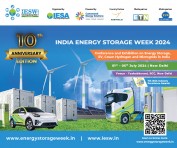- SIGMA launches Interchangeable Lenses for Canon RF Mount System
- Vedanta Aluminium organises 'AutoEdge' conclave, shares aluminium range for auto industry
- Flexisource IT Announces an Exclusive Online Brown Bag Session for Developers on Code Decoupling
- Synology Introduces Advanced Data Management and Security Solutions Against the Rising Ransomware Threats in India
- Shannon's Spring Fine Art Auction on Thursday, May 2nd, will be Led by Important American Paintings
- RITES Limited DVC collaborate for rail infra works
- Holabird's Wild West Relics Auction, April 6-7 & 13-14, had 2,300 Lots in 60 Collecting Categories
- Extraordinary People Awards and Williams Elite Hall of Honor Embrace International Guest for 2024
- Mapic India Shopping Centre and Retail Summit & Awards 2024 slated to happen in Delhi on April 25th
- Toradex Strengthens Custom Solutions Offering with Acquisition of Linear Computing Inc.
- ATC Income Tax Unveils Powerful EITC Calculator to Maximize Tax Returns for Eligible Taxpayers
- Webskitters Academy Introduces Advanced Blockchain Developer Course
- Southshore Dental Launches New Website Dedicated to Dental Implants
- Housing Guards Announces Expanded Inventory of Drywall Supplies in Uxbridge
- BML Munjal University institutes School of Liberal Studies Conversations organizes the Inaugural Edition on Hindi: Vaad-Vivaad-Samvaad
 Mail to a Friend Mail to a Friend |
|
     |
2017 MT Updates to Transfer Data from iPhone to new iPhone X/8/8 Plus
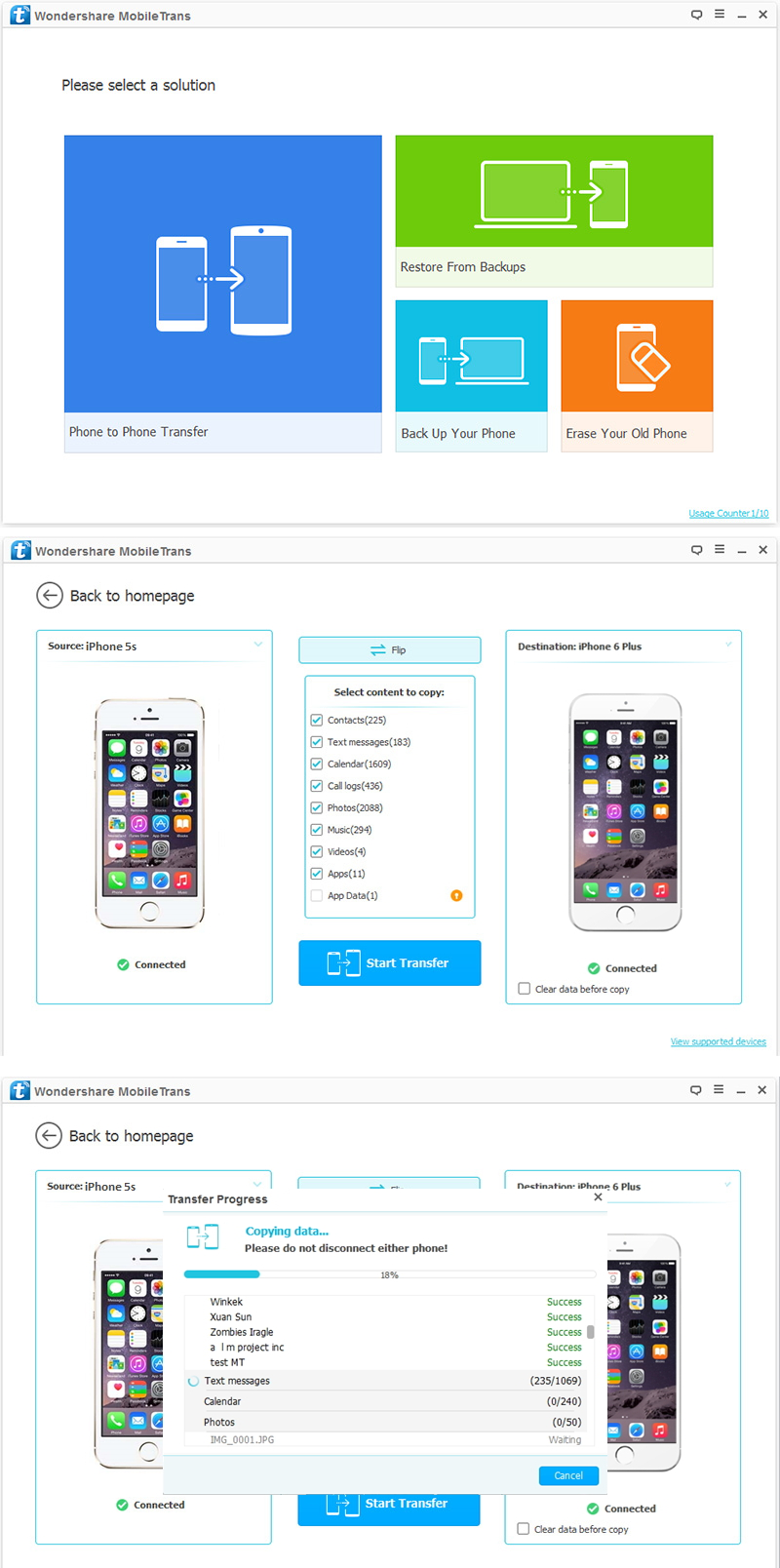
Apple has launched the new iPhone X/8/8 Plus on September 12, 2017, and Wondershare team also unveils updated Mobile Transfer/Mobile Transfer for Mac to transfer data from iPhone 7/7 Plus/6/6 Plus/6s/6s Plus etc. to new iPhone X/8/8 Plus. So what kinds of data can be transferred? Data like
Contacts, text messages, calendar, call logs, photos, music, videos and more, all of them are important and unique.
When you intend to switch to new iPhone X/8/8 Plus, data transferring between iPhone may become a hard work, then a versatile and comprehensive Phone Transfer tool is very essential. That's why Wondershare team try their best to update Mobile Transfer to finish data transfer between iDevices.
To save all kinds of data on our iPhone, like contacts, messages, photos, notes and more, we would like to find the easiest way to transfer. However, when we want to update to new iPhone X/8/8 Plus, we may wonder how to transfer data from the old iPhone to the new one directly. And to offer a smooth and reliable way to transfer data from iPhone to iPhone without data loss, you can take our efforts to update Mobile Transfer to satisfied more needs for users.
About:
Wondershare hereby grants you (personal) revocable, personal, non-exclusive, and non-transferable rights to install and activate the software for your personal and non-commercial use only on two separate computers unless you purchase the commercial license of Wondershare.
Mobile Transfer - Your Best Phone Transfer (Including iOS and Android system)
Mobile Transfer is a powerful and flexible Phone transfer, which enables to transfer various data between iPhone and iPhone, Android and Android, iPhone and Android etc. with ease. It is a quite compatible iPhone 4/5/5s/6/6 Plus/6s/6s Plus/SE/7/7 Plus/X/8/8 Plus, and all models of Windows and Mac. With it, you will never worry about iPhone data transfer issues and data loss on their iOS devices.
Step 1. Download Mobile Transfer on your computer.
After launching it on your computer, you can choose "Phone to Phone Transfer" Mode from the main interface of MobileTrans.
Step 2. Connect two phones to the computer
Connect your old iPhone and new iPhone X/8/8 Plus to your computer with two USB cables.
Step 3. Transfer data from old iPhone to new iPhone.
Now the software will come to this interface and you can choose the data like contacts, text messages, calendar, call logs, photos, music, video, apps etc. and click "Start Scan" to transfer data from old iPhone to new iPhone X/8/8 Plus.
Step 4. Start the old iPhone to iPhone X/8 (Plus)/7 (Plus)/6s (Plus) Data Transfer
Now in the pop-up dialog, you can check the transfer progress. It takes you a few minutes. When it's finished, the data on your old iPhone will be transferred to your new iPhone.
RecoveryiPhone focuses on solving iPhone, iPad and iPod data recovery and transfer issues, you can see more details on our homepage if you meet some questions about iOS issue.
Company :-RecoveryiPhone.Inc
User :- Marin penny
Email :-support@recoveryiphone.net
Phone :-603-952-3658
Mobile:- 141-365952025
Url :- http://www.recoveriphone.net